Instagram Reels Vs. Story: How to Use Both to Boost Engagement
On the surface, Instagram Reels vs. Story is a debate that many social media users have a hard time understanding. Both are popular ways to share video content with your followers and improve engagement.
So, can you pick one or the other?
No!
Despite their similarities, Instagram Story and Reels are different in their reach.
They engage different audiences on the platform, and different consumers in your sales funnel.
That’s why it’s critical to understand the differences between these two video formats and how to use them effectively in your social media strategy.
Instagram Reels vs. Story: What’s the Difference?Here’s a quick refresher on Instagram Reels Vs. Stort and how each format differs.
Instagram StoryInstagram Stories are short-lived videos or slide shows attached to your Instagram display picture.
They can be viewed by your followers (or any user if you have a public profile) only for 24 hours and are archived after that. The editing features tend to be minimal, and the length is capped at 15 seconds.
Stories are meant to provide a candid glance into the day-to-day of your life or your brand.
Because stories are viewable from your display picture, they are highly discoverable by your followers. New stories are displayed at the top of the Instagram homepage screen as soon as you open the app.
Reels have their own discovery benefits, but viewers need to navigate to the Reels tab to view them.
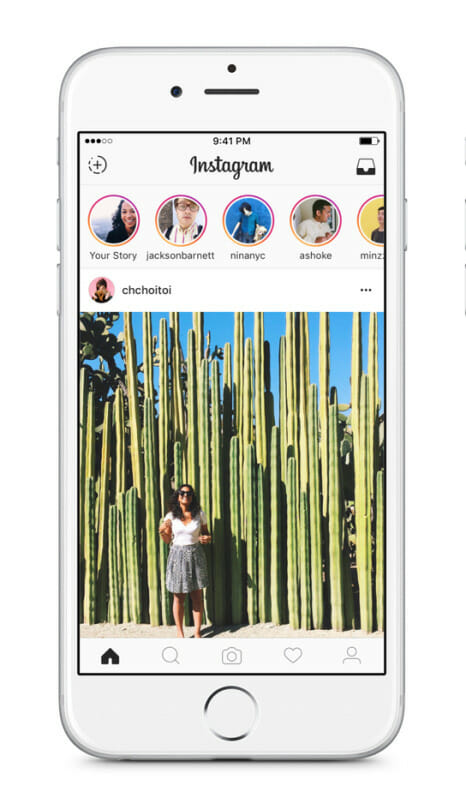
Instagram Stories are also highly interactive. You can incorporate polls and timers, embed links, and more to engage followers and encourage action.
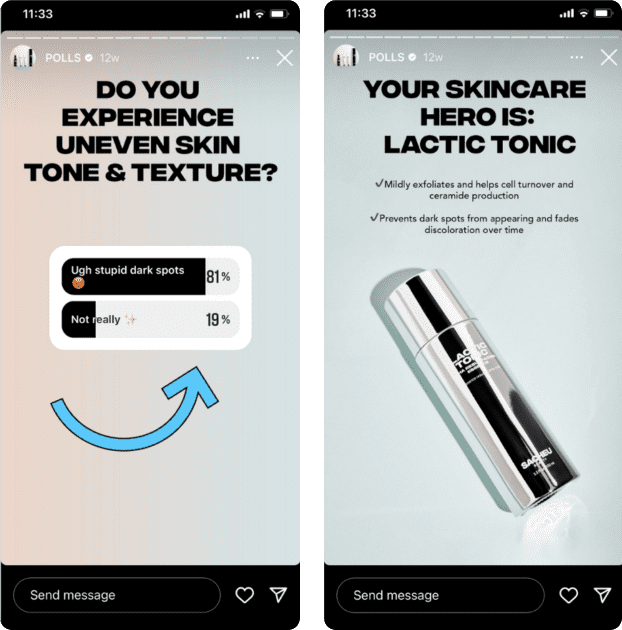
Reels are short videos created for the sole purpose of entertainment (think TikTok videos). They can be up to 90 seconds long (60 for most users) and don’t disappear after 24 hours as stories do.
Reels are short videos created for the sole purpose of entertainment (think TikTok videos). They can be up to 90 seconds long (60 for most users) and don’t disappear after 24 hours as stories do.
Unlike candid and genuine stories, Reels are meant to be prepped and polished.
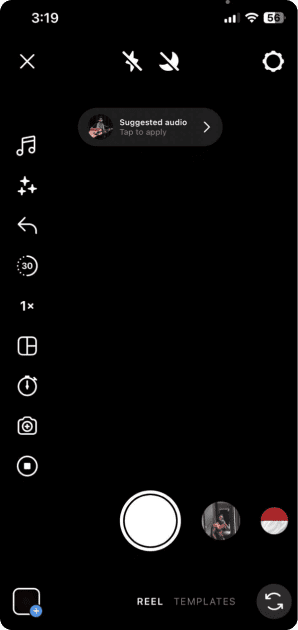
A suite of built-in editing tools in the line on the left for Reels
The biggest difference between Instagram Reels vs. Story is that reels are public.
Stories are discoverable only by your followers or someone who views your public profile.
Reels are viewable by all users. If you produce a viral Reel, you could score massive engagement and many new followers.
Interesting read: Feel It. Reel It. The Only Guide To Instagram Reels You Will Ever Need
Now that you know the basics of Instagram Story and Reels, let’s break down the key differences and tell you how to use them to your advantage.
1. Formats AllowedStory: Instagram Stories appear to viewers as video clips, but you aren’t limited to video when creating your content. You can also use a collage of photos, a single static image, or other posts from your feed to make your story. Because story creation is versatile, you should create and publish stories daily.
Reels: Reels is video-only. Instagram wants to compete with TikTok here, so they won’t allow low-effort slide shows or images with text. Because Reels are more production-intensive, you don’t have to make them every day like Story. But try to produce a few Reels a week.
2. Audio
Story: You can add personality and emotion to your Story by inserting background music from the music library. But that’s the only audio editing you can do.
Reels: You can also add background tunes from the music library to your Reels. And you can add a voiceover to narrate your content (another way Reels emulates TikTok).
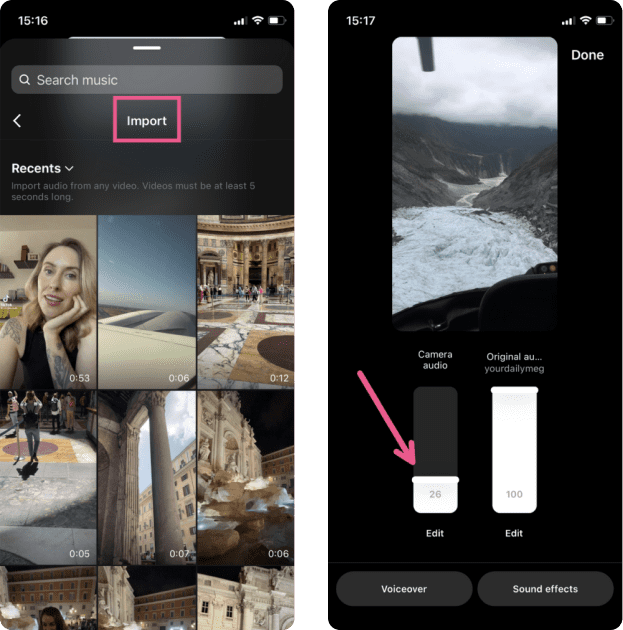
Add original audio and voiceover to reels
3. DraftsStory: Stories are meant to capture fleeting moments, so saving drafts is not allowed in the app. However, you can create your Story off the app and use SocialPilot’s social media scheduling tool to publish them automatically at the most reasonable time.
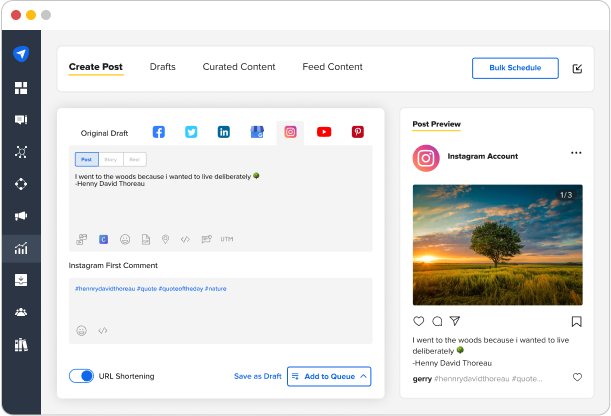
Schedule your stories and automate publishing with SocialPilot to save time and improve engagement
Reels: Save your unfinished Reels as drafts directly in the app and return to them whenever you have time. This makes it easy to collaborate on Reels and preview them before publishing.
4. HashtagsStory: You can add up to 10 hashtags to your Story, which should be enough, given that they are limited to 15 seconds. Make sure your hashtags are laser-focused on the value your content is meant to provide. Vague or misleading hashtags will turn off your followers.
Reels: You can add up to 30 hashtags to your Reels, so don’t be afraid to go wild. Reels are publicly discoverable and searchable via hashtags, so using the correct tags can both define and expand your viewership. Hashtags are much more important for Reels than stories if you want more followers, so use them wisely.
5. PlacementStory: Stories are shared only with your followers. They are attached to your display image, which appears at the top of users’ screens. This is some of the best real estate across all social media platforms, so even if your stories don’t get as much engagement, they may have a better chance of engaging high-value followers.
Reels: Reels have their own tab on the app. Users navigate to the Reels page when they want to scroll through some entertaining TikTok-style videos. The Reels tab is not as discoverable as the Stories bar, but your reels content is more discoverable than your stories.
6. How Viewers EngageStory: Stories make it easy for followers to engage with your brand—-but not with the community.
This makes sense because stories are private. However, they make up for their lack of reach with depth of engagement.
When you post a story, you can ask a question, make a poll, offer a discount, link to your landing page, and more. This interactivity makes stories invaluable for CTAs and collecting data. Your followers can also engage by jumping into your DMs.
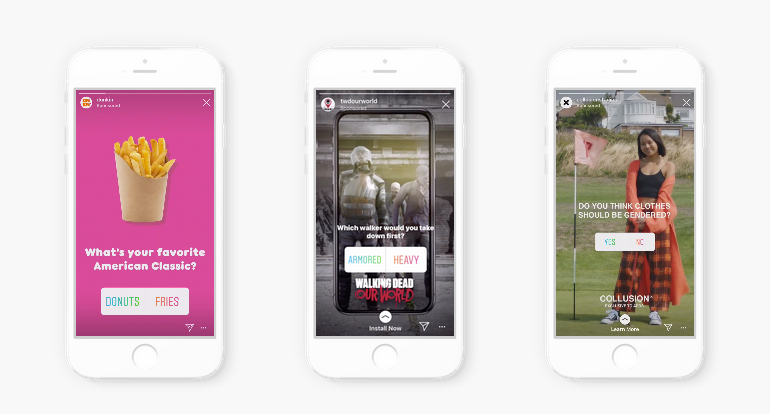
Interactive features make Instagram Story highly engaging.
Reels: Reels are public, so is its engagement. Viewers engage by commenting, which can be good or bad, depending on the quality of your Reel.
If you want to boost engagement further, you can post your Reel as a story, making it more likely to be viewed by your followers. Reels do double duty here and take the cake for engagement potential.
Interesting read: Complete Instagram Stories Guide
Story and Reels are valuable tools in your Instagram arsenal, but they serve different purposes. Each format communicates best to a particular audience.
Story is typically private content meant to engage your loyal base of followers. Reels are public videos that attract non-followers (a.k.a. potential new followers) with entertaining clips and catchy music.
Here’s how to use each format to your greatest advantage.
Use Reels for 1. Boosting Overall Engagement
When it comes to overall engagement, Reels is the clear winner. Research shows that Instagram feed engagement has dropped by 44% since Reels was introduced, with Reels picking up the slack.
Reels are also a stronger search interest on Google compared to Story. Reels are discoverable by the entire Instagram community, and you can repurpose them as a Story.
Reels are discoverable by non-followers, making them a powerful tool for growing your Instagram base. A study found that Reels result in 22% more new followers than videos on your feed. So, if you’re still curating your Instagram feed like 2015, it’s time to shift your resources to producing Reels.
3. Going ViralThe universal visibility of Reels, and the fact that you can post them everywhere (on the Reels tab, on your feed, as stories), gives them massive viral potential. Just remember to schedule your Reels to drop at the right time, or a viral hit could get lost in the shuffle.
Use Stories for 1. Maintaining Your BaseKeeping your current followers engaged is arguably more critical than seeking new ones, as current followers are further down the sales funnel. When creating a Story, target your base with personalized precision to cultivate loyalty and build a strong connection. Post often, and encourage interaction with polls, timers, offers, etc.
2. Promoting ProductsYour followers are actually interested in your brand, so capitalize on that by promoting your products/services in your Story.
Show how they benefit users with real-world demonstrations and results. Be careful not to make your Story seem too sales-y. Nobody likes commercials.
3. Call to Action
Engage your followers by telling them to take action. Stories are interactive, so get them to click through for a special deal or challenge them to repost and share. Make sure to give clear incentives for every CTA.
Once you’ve learned to harness the power of Story and Reels, you will be rewarded with a deluge of engagement.
Now you have a new challenge: following up with your growing fanbase.
It can be nearly impossible to manage conversations on posts, DMs, comments, shares, and more, especially as they pour in at all hours of the day and night.
Thankfully, SocialPilot makes it easy to manage your interactions in one place.
Instagram Inbox, you can manage all your Instagram accounts and keep track of valuable insights with detailed analytics reports.
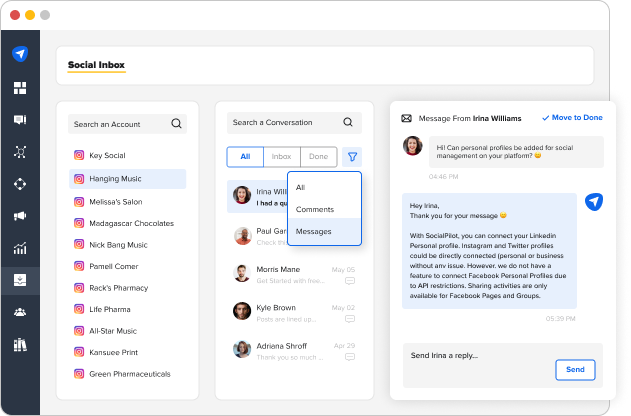
Summing Up
Between Instagram Reels vs. Story, you can find a ton of engagement to take advantage of. Each feature provides brands with precise tools to reach new and existing followers.
When targeting top-of-the-funnel customers (non-followers on Instagram), use Reels to let your brand’s personality shine. For those lower in the sales funnel (your followers), achieve a deeper connection and elicit action with Stories.
The post Instagram Reels Vs. Story: How to Use Both to Boost Engagement appeared first on SocialPilot.
* This article was originally published here
Comments